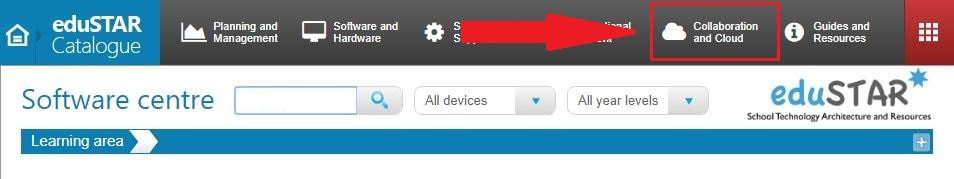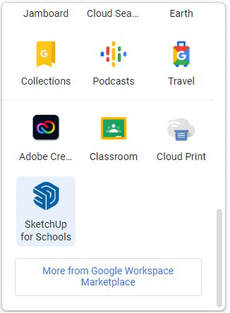Student Software
|
The Department of Education & Training Victoria has a range of software available to students.
You will need your @schools username and password. Don't know your username or password? Check your inbox, it was emailed to you earlier this year (search your inbox for an email from Gary). If you cannot find your credentials, email [email protected] Adobe CC Software Click HERE to open Instructions. SketchUp for Schools
Open a browser on your device, sign in to Google with your "@schools" email address, click on the Google Apps menu (9 dots top right), scroll down and click on SketchUp for Schools. OR... Open the Sketchup website - https://edu.sketchup.com/app Click on sign in with Google Enter your "@schools" address email and password Microsoft Office 365
Log in to eduSTAR with your "@schools" (same as Wi-Fi/email) username and password https://www.edustar.vic.edu.au/catalogue/Pages/SoftwareHome.aspx Go to Collaboration and Cloud Menu - Office 365 - Sign in (full email address) - eduSTAR sign in - username & password - Install Office (top Right) - select Office 365 Apps, follow onscreen instructions. Game Maker 8 Email (from your @schools address) [email protected] and we will email you the software. |