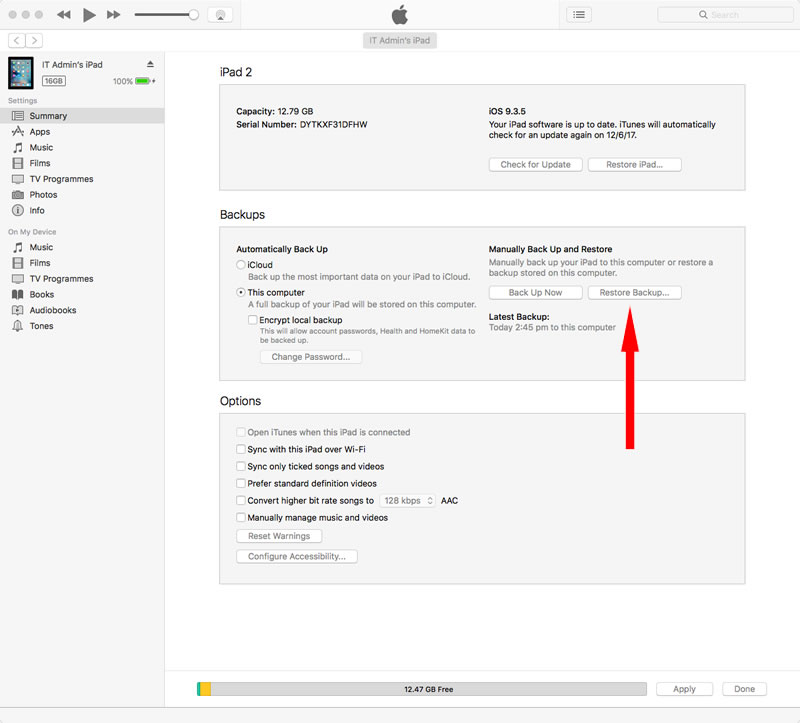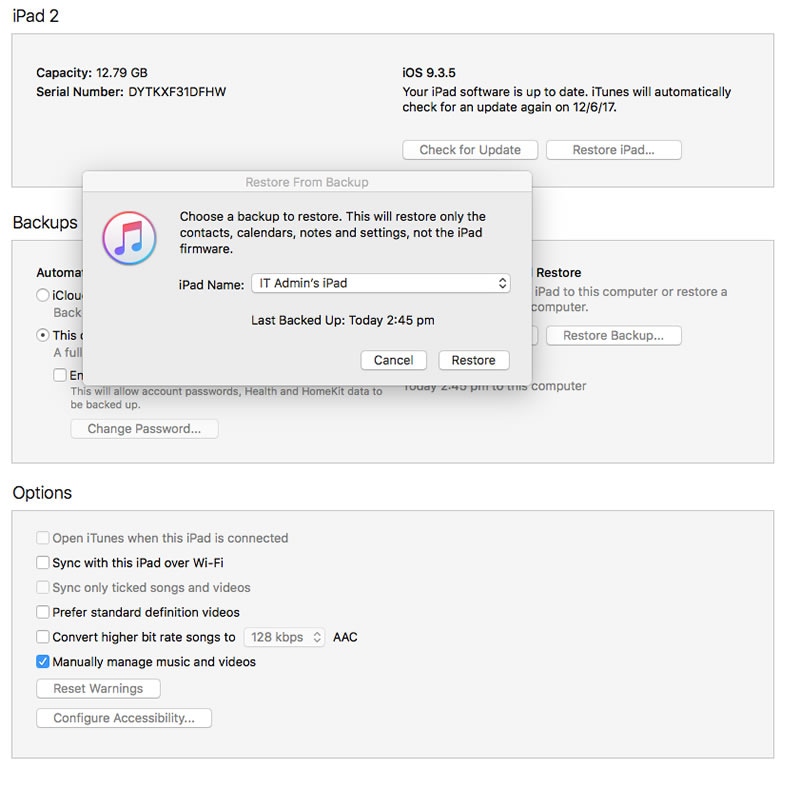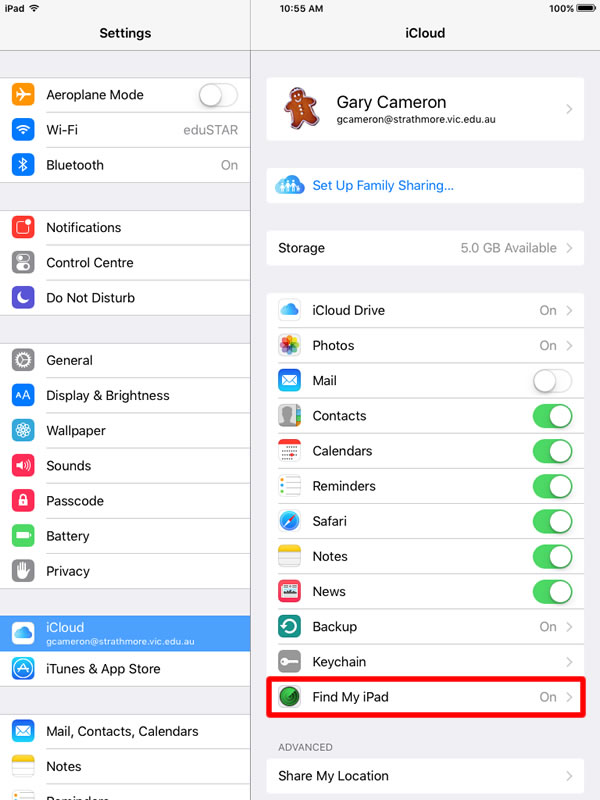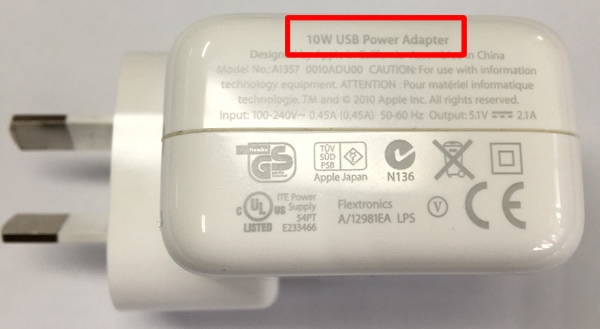Restore Backup to New iPad
|
|
Mandatory Requirements
The iPad is owned by Strathmore Secondary College, you are required to adhere to the following...
IMPORTANT - PLEASE READ Apple ID, iTunes and iCloud are all the same username and password. This document refers to all 3 to simplify what is displayed in the images. If you did not use your Strathmore email for your iTunes account, you will lose all purchased and downloaded Apps. You can change your iTunes account to your Strathmore email, instructions here - https://support.apple.com/en-au/HT202667 This will retain all Apps purchased/downloaded with your iTunes account. *click images to enlarge
Step 1 - Set up your new iPad
*edu001\TOnumber - eduMail password Step 2 - Restore from Backup
Step 3 - Confirm your iCloud Account is Connected
Step 4 - Sign out of iCloud on your Old iPad
Last step.
IT Staff will wipe all iPads; all data will be permanently deleted. You can now return your old iPad to the IT Office. Please ensure you include -
|