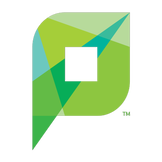|
PaperCut is required for all users to enable print charging.
Install the PaperCut client, all settings will be automatically propagated when you log in. Apple macOS Connect to ServerPRINT Click GO, Connect to server (or Command K), type in Server Address: smb://serverprint Click Connect. Enter your SSC username and password, tick the box Remember my Password. Select the volume: PCClient The volume will open in Finder. Click on the mac folder. Double click the script: client-local-install, click Yes. PCClient will start, enter your SSC username and password, tick the box Remember my Identity. Microsoft Windows
Click Start (the Windows button bottom left), in the search box type: \\serverprint , then Enter Double click PCClient to open the folder, Double click win. Locate client-local-install, double click to install. Follow on screen instructions to continue the install process, click Finish. Type your SSC username and password when asked to enter your credentials. |