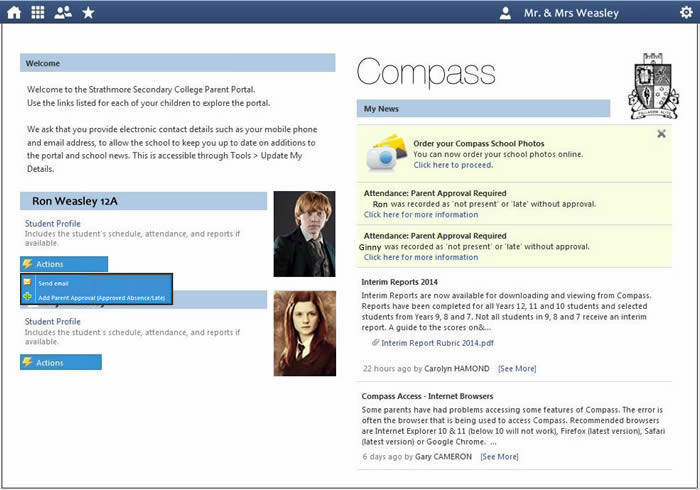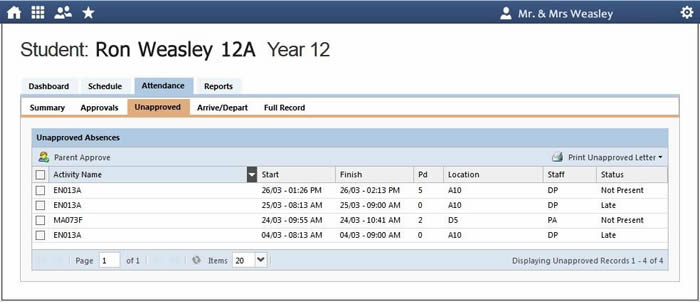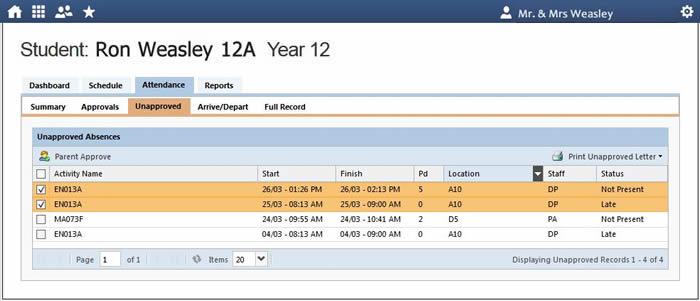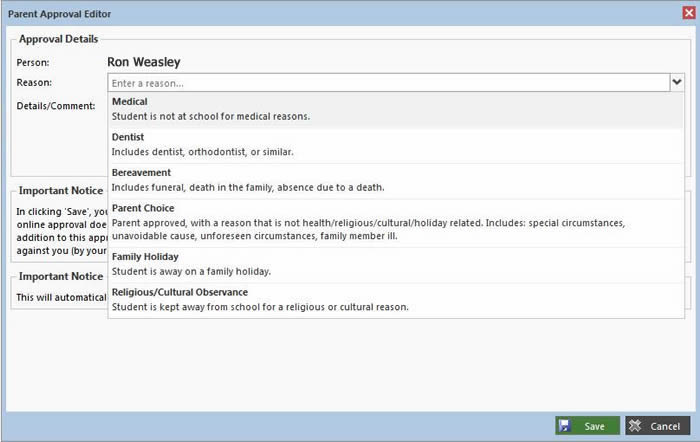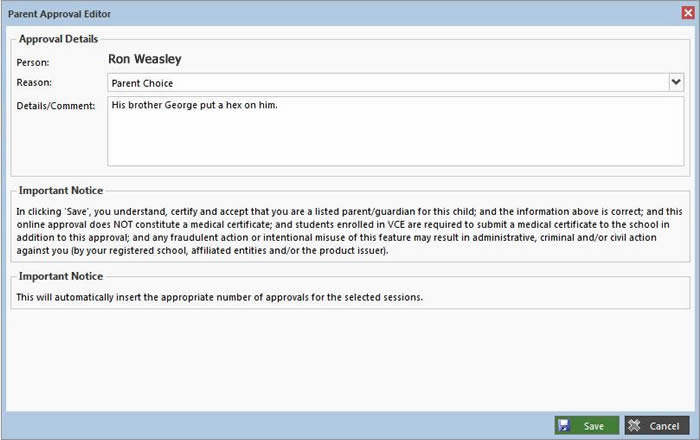|
Parents are required to approve student absences. Click HERE to open Compass.
Log in to your Parent account. Absences cannot be approved using student credentials. Hover the mouse cursor over the "Actions for student name" box, click the green cross "Add Parent Approval (Approved Absence/Late)" |
A pop up box Parent Approval Editor will open. Click Cancel and you will see a window similar to this.
Click on the Unapproved tab.
Click on the Unapproved tab.
Select each absence/late for approval by clicking in the box.
A tick will be placed in each box and the row will highlight orange.
A tick will be placed in each box and the row will highlight orange.
Click the "Parent Approve" button.
Select a reason from the drop down box.
Select a reason from the drop down box.
Enter a comment in the Detail/Comment box.
Click the Save Button when finished.
Click the Save Button when finished.