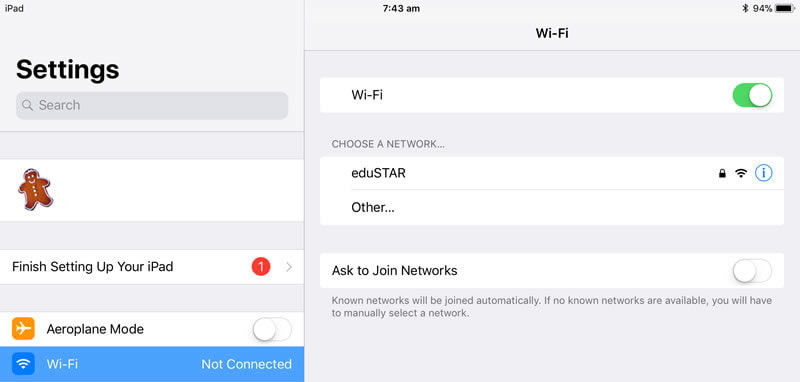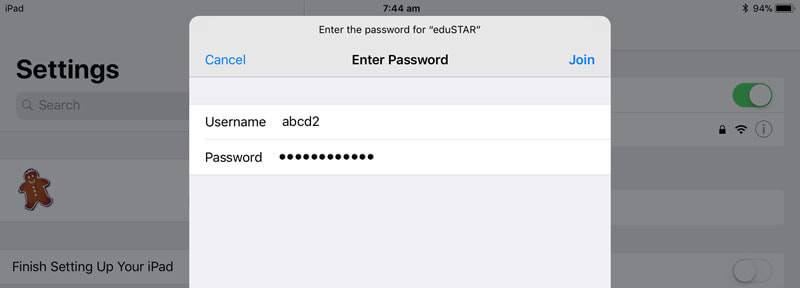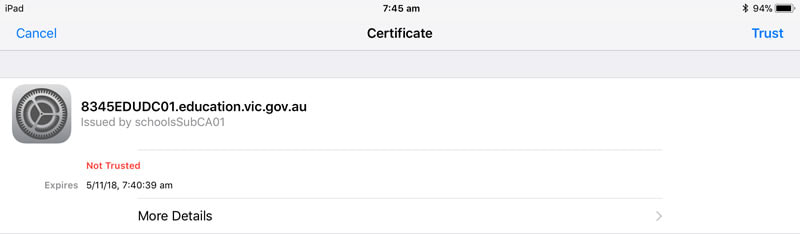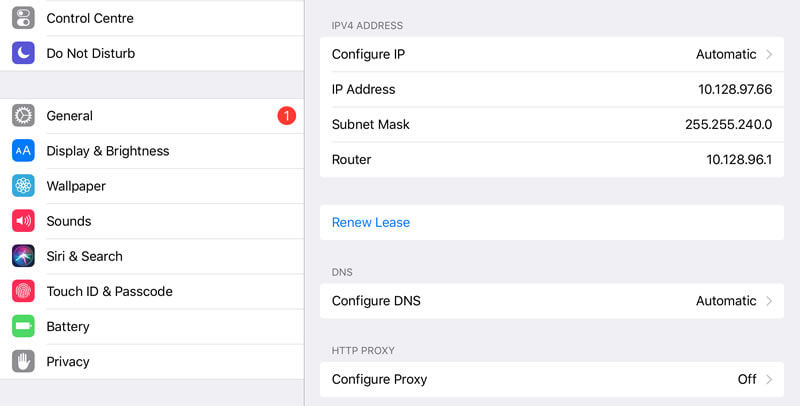iPad Wireless Connection
|
Wireless connection is available using your eduPASS credentials.
Screen shots may vary between iOS versions. *Remove all VPNs from your iPad before connecting* Go to Wi-Fi, touch eduSTAR.
Enter your eduPASS username and password. If you entered your username and password correctly, touch on Trust to accept the certificate. If you make an error, you will be asked to reenter your credentials. Your Settings should look similar to this. Ensure DNS is set to Automatic. |