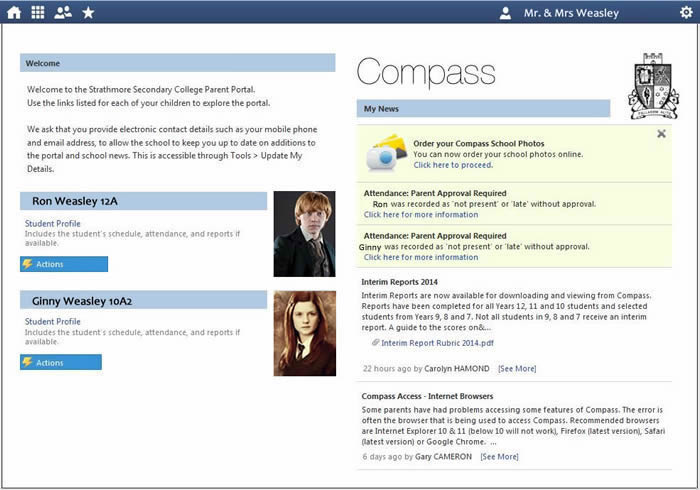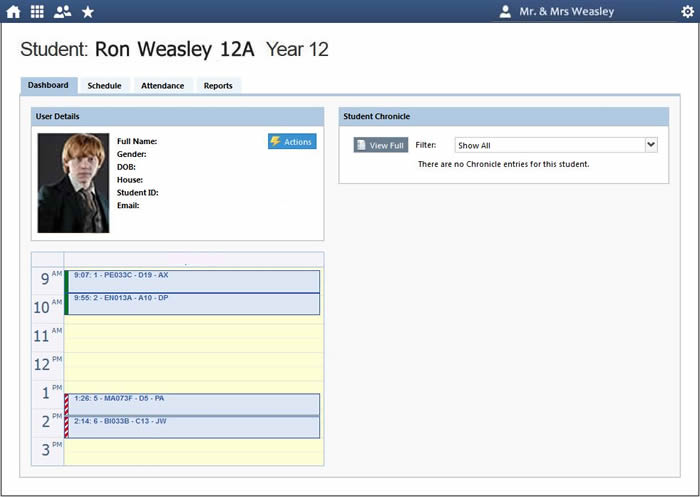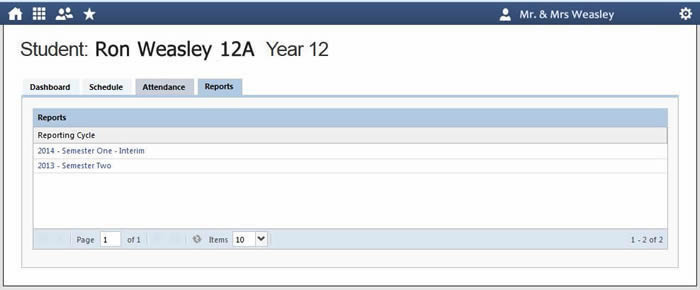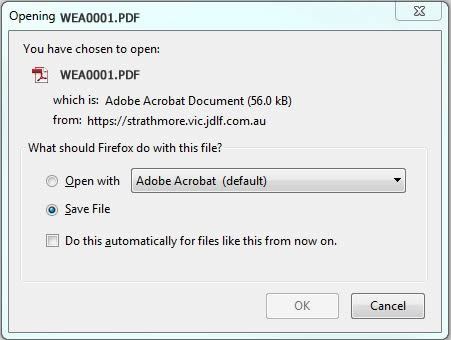Student reports are made available to Parents and Guardians on Compass. Reports can be saved and stored as an electronic file, and will remain available on Compass whilst the student is enrolled at Strathmore Secondary College.
Click HERE to open Compass.
You will need Adobe Reader (or any other PDF viewer) to open the report. Adobe Reader can be downloaded here.
Log in to your Compass Parent account.
Click on Student Profile under the student name.
Click HERE to open Compass.
You will need Adobe Reader (or any other PDF viewer) to open the report. Adobe Reader can be downloaded here.
Log in to your Compass Parent account.
Click on Student Profile under the student name.
This screen is an overview of the selected student's profile.
There are 4 tabs, Dashboard, Schedule, Attendance and Reports.
There are 4 tabs, Dashboard, Schedule, Attendance and Reports.
Click the Reports Tab.
All available reports are shown here.
You can download a report by clicking on the name, e.g. 2014 - Semester 1 - Interim
All available reports are shown here.
You can download a report by clicking on the name, e.g. 2014 - Semester 1 - Interim
Your browser will ask what you want to do with the file, usually Open or Save.
Click Save File and choose the location to save the report to (this screen shot is using Firefox).
Click Save File and choose the location to save the report to (this screen shot is using Firefox).
You will need Adobe Reader (or any other PDF viewer) to open the report.