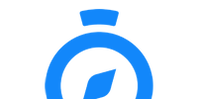Strathmore Secondary College website - www.strathmore.vic.edu.au
|
BYOD Program
Strathmore Secondary College strives to create learning environments that are authentic, engaging and improve... <more> |
G Suite for Education
Google Apps for Education (GAFE) is provided by the Department of Education & Training (DET) Victoria... <more> |
|
|