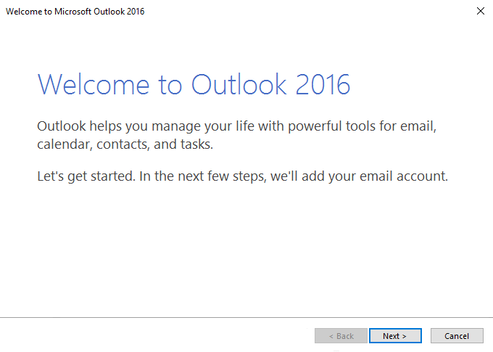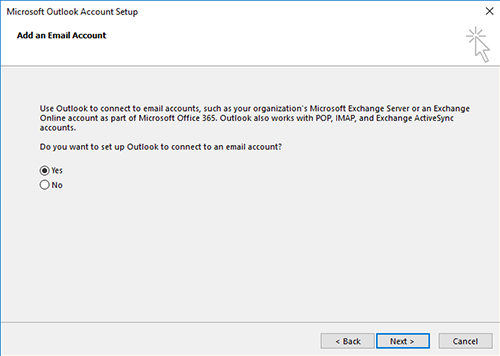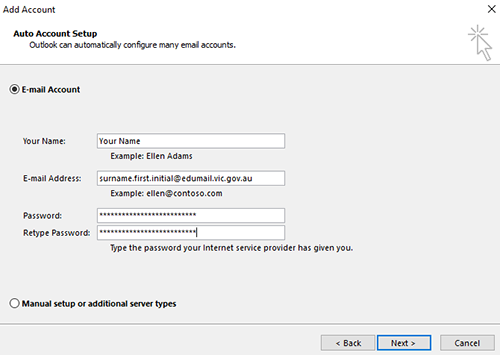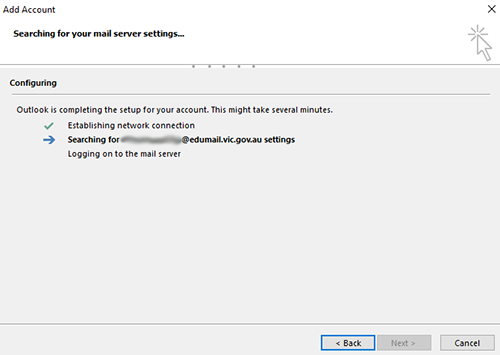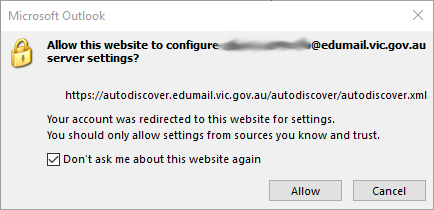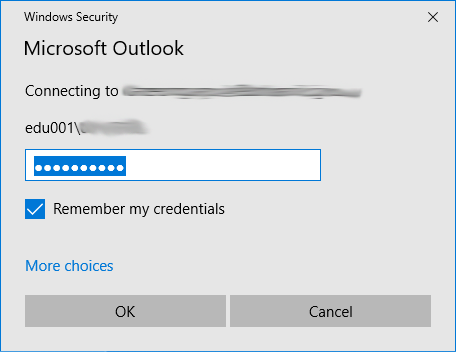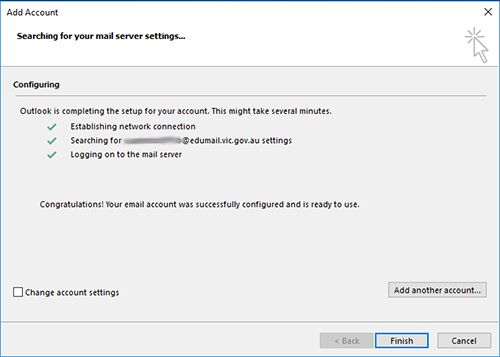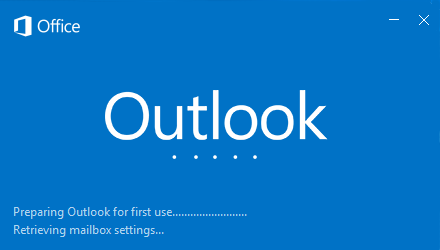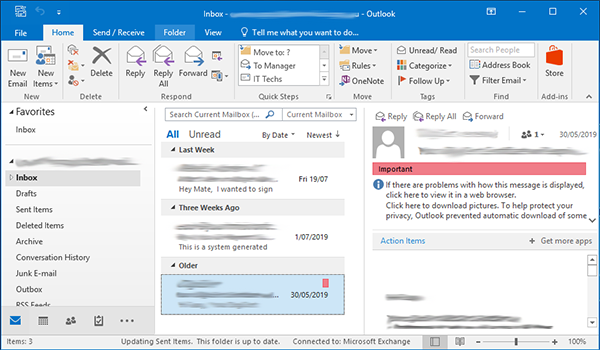|
Windows
This quick guide provides step-by-step instructions to configure Microsoft Outlook 2016 so you can send and receive email from school, home or anywhere via the internet. Before you begin you need:
Instructions Start Outlook for the first time. Click Next. |
|
Click Yes, Next to continue.
|
|
Add your name, email address and password. Click Next. Wait for Outlook to find your account. When three ticks appear, click next. Click to put a tick in the box "Don't ask me..." Click Allow. Enter your password when prompted. Tick the box "Remember my credentials". Outlook will setup your account. Be patient while it sets up your inbox and calendar. Outlook will now open and download your inbox. You're ready to go. |