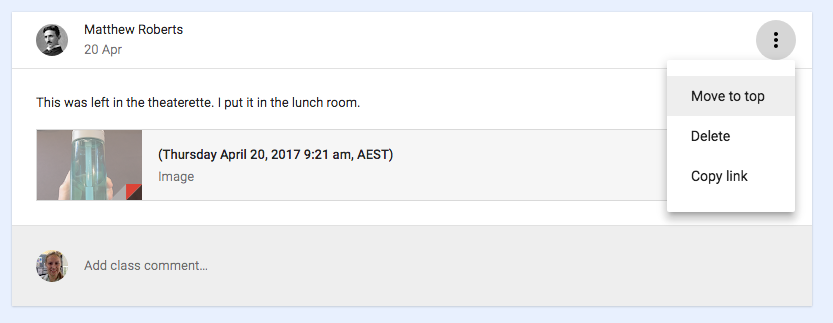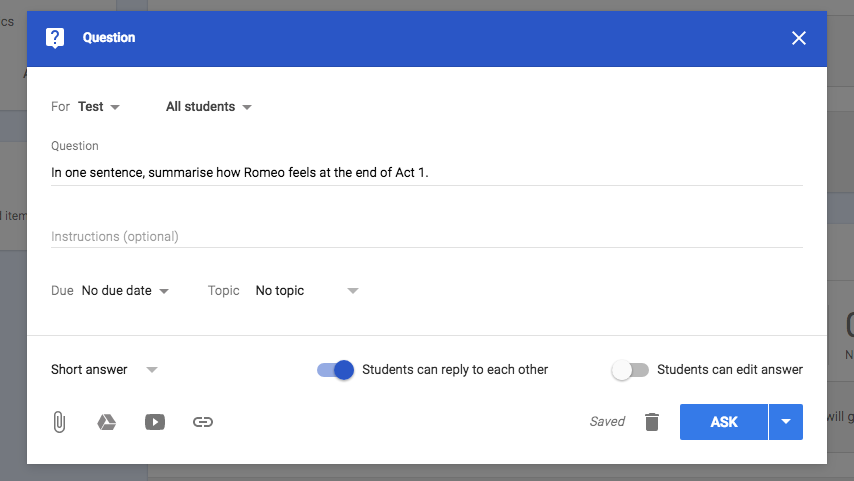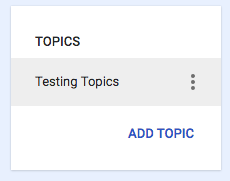The latest version of the Clickview App has a feature called ‘Local Storage’ that is designed to allow bandwidth conservation for users who play certain videos repeatedly.
0 Comments
1. 'Bump' a post to the top. This feature allows you to 'bump' a post up to the top of the feed. This is useful for an assignment or post you want to refer to in class, or remind students about when they log in to classroom. 2. Use as an 'exit ticket'. Posting a question for students to answer before they leave class is another useful tool. You could extend this so they have to comment on another student's question as homework before the next class. 3. Post resources tagged to topics for revision later.
Tagging posts is useful for students. They can click on the tags later and see all the posts that relate to that topic. Great for revision! You can use Google Forms to create a quiz for students to complete, and even get it to grade some of the responses itself!
Read the instruction on the following link: https://support.google.com/docs/answer/7032287?hl=en One of the features of Google Drive is you can create folders and share them with students. This means anything you update or add to the drive can be accessed by the students anywhere, anytime. I have shared the whole Google Classroom folder with resources for my class with all my students.
The following document outlines how to share folders with students on Google Drive, how to setup students to share folders with you and some other nifty tips. https://docs.google.com/document/d/1P96x9icy0tYj8Zc2-zq66AVE7iXOCwmAARtDYubCxsc/edit?usp=sharing |
AuthorVanessa Pratt ArchivesCategories |